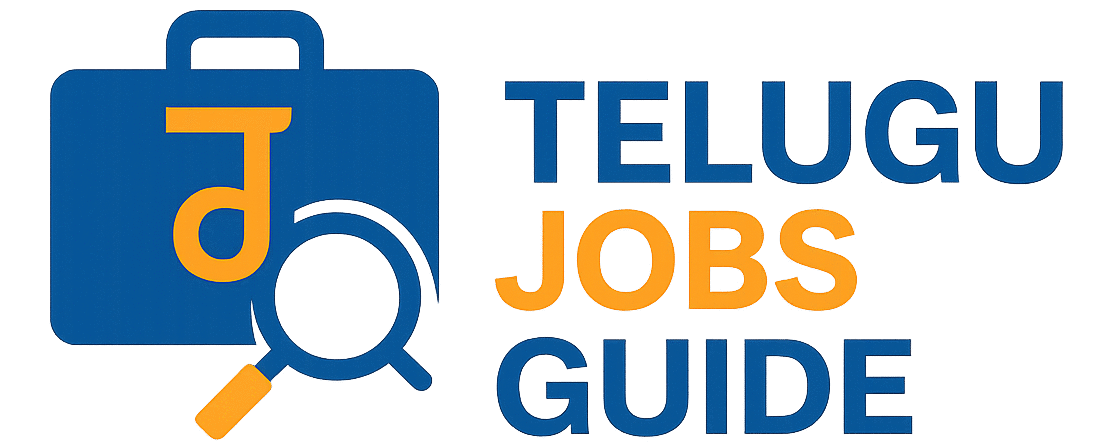Agent Builder by OpenAI:
Artificial Intelligence (AI) is rapidly transforming how humans and machines interact. Over the past few years, OpenAI has led this transformation with products like ChatGPT and the GPT-4 and GPT-5 models. As technology progresses, AI is moving from being just a conversation tool to becoming a true autonomous assistant capable of performing complex, multi-step tasks. To make this vision easier for developers and businesses, OpenAI introduced Agent Builder, a powerful new tool that enables anyone to create, test, and deploy intelligent AI agents with minimal coding.

https://platform.openai.com/docs/guides/agent-builder
Introduction to Agent Builder:
Agent Builder is part of OpenAI’s new platform known as AgentKit, launched to simplify the process of building custom AI agents. In simple terms, Agent Builder is a visual and low-code tool that allows developers and even non-technical users to design AI workflows by dragging and connecting components on a digital canvas.
What Is an AI Agent?
Before understanding Agent Builder, it is essential to know what an AI agent is. An agent is not just a chatbot that replies to messages. It is a system that can think, reason, act, and use tools to accomplish tasks on behalf of a human user. For example, an AI agent can read an email, extract information, check a database, create a report, and even send a follow-up message — all automatically.
Core Features of OpenAI Agent Builder:
Visual Workflow Editor – Users can design AI logic using a drag-and-drop interface. Each step of the process is represented as a “node,” and connections between nodes represent the flow of actions.
Pre-built Templates – The tool includes ready-made templates for common use cases such as customer service bots, content summarization agents, data extraction agents, and research assistants.
Tool and API Integration – Users can connect external data sources, APIs, or company databases so that the agent can perform real-world tasks like fetching live data or performing calculations.
Guardrails and Safety Controls – Safety is a key part of OpenAI’s design. Agent Builder includes features that restrict unsafe actions, validate inputs and outputs, and ensure that agents follow ethical and security guidelines.
Versioning and Testing – Developers can test agent behavior in real time, save different versions, and roll back to earlier ones when needed.
Multi-step Reasoning and Memory – Agents built through this system can remember previous interactions, make decisions based on context, and reason through multi-step processes.
How Agent Builder Works:
Agent Builder operates within OpenAI’s ecosystem of APIs and SDKs. It uses the same underlying Responses API and Agents SDK that developers can access through code. However, Agent Builder gives users a visual layer on top of that system.

The workflow typically involves these steps:
Define the Task – Users first decide what the agent should do — for example, summarize reports, analyze customer feedback, or automate data entry.
Design the Workflow – Using the drag-and-drop canvas, users arrange logical blocks such as “Input,” “Model Call,” “Decision,” or “Output.”
Add Tools or Data Sources – Agents can access external APIs or databases. For instance, an agent might connect to Google Sheets, company CRMs, or other online tools.
Add Guardrails – Users can specify what the agent is allowed or not allowed to do, ensuring safety and compliance.
Test the Agent – Before deployment, users can simulate real interactions to see how the agent behaves.
Deploy and Monitor – Once tested, the agent can be deployed for real-world use.
Use Cases of Agent Builder:
Agent Builder is designed for versatility, meaning it can be used in many industries and scenarios. Some common applications include:
Customer Support: Agents can classify and respond to customer queries, access knowledge bases, and escalate issues when needed.
Content Creation: Writers can use agents to summarize long articles, generate blog drafts, or rewrite text for clarity.
Business Automation: Agents can process invoices, generate financial summaries, and update spreadsheets automatically.
Research and Analysis: Analysts can create agents that search the web, collect relevant data, and produce detailed reports.
Education: Teachers and institutions can build learning assistants that personalize study plans and help students review subjects.
Healthcare: Agents can summarize patient records, schedule appointments, or answer basic health inquiries safely.
Advantages of Using Agent Builder
OpenAI’s Agent Builder offers several benefits:
Ease of Use: The visual editor lowers the technical barrier, allowing even beginners to build functional AI systems.
Faster Development: Tasks that once required weeks of coding can now be done in hours using pre-built blocks.
Flexibility: Developers can start visually and later extend their agent’s logic through OpenAI’s SDKs or APIs.
Safety First: Integrated guardrails ensure ethical and secure behavior, protecting both users and organizations.
Cost and Time Efficiency: By automating repetitive work, businesses can save resources while improving productivity.
Continuous Improvement: The testing and versioning tools help teams refine and enhance agents over time.
Challenges and Limitations:
While Agent Builder is revolutionary, it also faces some limitations:
Complex Logic Handling: Extremely complex workflows may still require manual coding beyond what the visual tool allows.
Dependence on OpenAI’s Ecosystem: Agents are tied to OpenAI’s infrastructure, which means less flexibility for developers wanting to host elsewhere.
Cost Considerations: Since each action uses OpenAI’s model tokens or API calls, frequent or large workflows could become expensive.
Unpredictable Outputs: Like all AI systems, language models can sometimes generate unexpected
Future of Agent Builder
The future of Agent Builder looks promising. OpenAI plans to expand its capabilities with features like:
Multimodal Support (text, image, and voice processing),
Improved Real-time Collaboration,
Smarter Error Handling,
Integration with Enterprise Systems, and
Agent Marketplaces, where users can share or sell their custom agents.
Conclusion:
OpenAI’s Agent Builder represents the next stage in AI development — a bridge between raw AI power and practical usability. It transforms the idea of AI agents from something that only professional engineers could build into something that anyone can design. With its easy interface, strong safety standards, and wide applicability, Agent Builder is shaping the future of how humans collaborate with intelligent systems.